
Identity theft is one of the most widely targeted and executed web attacks in the world. It can range from petty spam emails to full on intrusive web hacks to try to pilfer any sensitive data stored on a web server or backend database.
In just 2014 alone, over $16 billion dollars worth of damage was executed by identity theft influenced web attacks and it is forecasted that this number will continue to escalate at a rapid pace moving forward.
One of the most popular ways that web hackers look to gain access to login credentials, administrative rights to database information, or credit card is to launch quick hit scams to trick users to give up information. Here are two popular scamming methods that web hackers look to take advantage of.
Phishing
Phishing is by far most popular method of identity theft because of its simplicity. By definition, phishing is an illegal form of obtaining personal information through fake emails or websites. Hackers can disguise themselves as a credible brand, personal friend, or credit card company to entice users to click on malicious phishing links. These websites asks visitors to complete a fake form or download an attachment that can infect a user with malware or extract access credentials. Furthermore, with the rise of social networking, web hackers send malicious phishing messages via Facebook and Twitter, so be on the lookout from suspicious requests from unknown users.
Pharming Scams
This second type of scamming method executed by web hackers is pharming. Pharming is similar to phishing, but starts with a malicious code in a URL or a website’s DNS cache that misdirects a user’s traffic to a phishing website. Pharming can actually be more dangerous than phishing because the malicious code that is run can be left undetected, so users may be unaware that they are being led to a suspicious website. Pharming is really starts with a web attack called DNS cache poisoning. The hacker can input code that forces users to redirect to dangerous websites, even if they inputted the correct URL address. The fake website might resemble a legit website, which leads the user to browse it without any suspicion.
How To Prevent Identity Theft
Here are some great recommendations on how to help prevent identity theft:
1. Web Application Firewalls
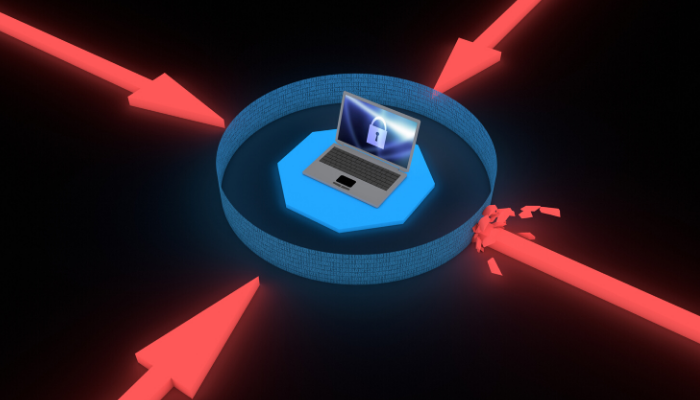
The best method to deal with problems is to prevent them. A firewall acts as a security scanner and it will prevent traffic with suspicious intents from ever reaching a website.
WAFs can help detect and block outgoing traffic from redirecting to malicious websites, protect against brute force login attacks, and can be the first line defense against database targeted attacks. This is a reason why everyone should use a Web Application Firewall.
One mistake people make with their website is that they assume no one will attack them because they are so small. Don’t fall into this fallacy and protect yourself.
2. Anti-Malware and Anti-Spyware Software
If the computer was already infected, installing an anti-malware and spyware software will help you get rid of malicious scripts. They scan your computer for infected files such as temporary files stored from your browser or cookies and quarantine them. One should always run a routine scan to maximize protection.
3. Use Strong Passwords

When everything fails, your password can be the last line of defense against hackers. Unfortunately, people have made it easy for hackers to guess their password because they don’t employ strong passwords in the first place.
Avoid using an easy and cliche password and, instead, create long passwords that contains numbers, capitalization, and symbols to strengthen your account’s protection.
4. Be Careful of Unknown Email Senders

Email is still the favorite medium of phishing attacks because of its easy execution. Make sure to always check a sender’s information, erase suspicious emails, and mark unknown emails to spam, and certainly don’t open any unknown attachments.
Anyone is a potential target for an identity theft attack. Always be on the lookout for suspicious emails and messages in your social media accounts asking for sensitive information about yourself.
In addition, if you sense that any website is at the least bit suspicious, don’t forget to report it to your hosting provider or Google search. Lastly, there are services out there that monitor how your personal info is used online.
Always try to stay one step ahead of web hackers and implement these security solutions to your overall web security profile to avoid any costly mistakes. Keep up with Cloudbric for more tips and guides against cyber attacks!





