Companies and organizations are well aware of the importance of network security and web application security. Rather than just “setting and forgetting,” the data collected from network security and web application security solutions you may have deployed provide valuable insights into your network and websites. So, what can you learn from monitoring network traffic and web application traffic?
Network Traffic
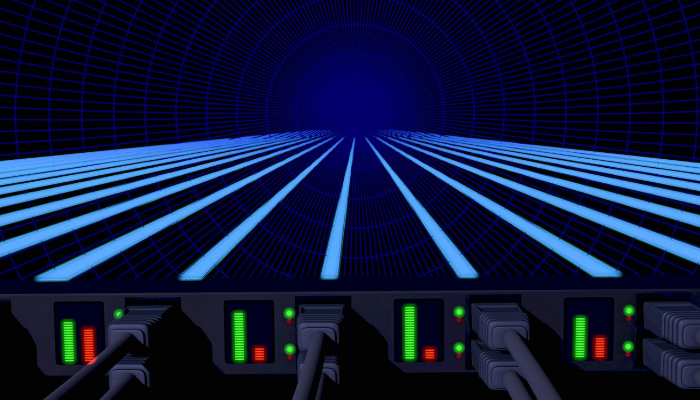 Monitoring network traffic provides immediate internal visibility into potential security and operational issues. For your system administrators, these key insights are crucial for making sure your network is well protected and performing as it should.
Monitoring network traffic provides immediate internal visibility into potential security and operational issues. For your system administrators, these key insights are crucial for making sure your network is well protected and performing as it should.
Security
High spikes in network traffic are probably the first thing that your system administrators will examine. This is because high traffic spikes and traffic fluctuations are a dead giveaway for suspicious behavior that indicate a break-in by a hacker.Malware outbreaks and hacking attempts, for example, cause spikes in network traffic when hackers use malware to force login to employee computers and devices. Frequent scans are necessary to detect threats, such as undetected malware infections, data exfiltration, denial of service (DoS) attempts, unauthorized device access, and more.For system administrators, some types of external misuse are much easier to find. Because the role of system administrators is to look at communications between devices, they can find indications of attacks based on previously detected attacks.It becomes more challenging to find security events captured on the host device such as login attempts and virus detections. (Learn more on why secure remote access is important for businesses who have employees working remotely).
Operational
When company employees experience reduced internet speeds, it is usually an early indication of a security issue. At other times, traffic spikes are indications of operational issues such as speed. Because network speed is measured by throughput and bandwidth, businesses may find bandwidth monitoring and network usage tools extremely useful.When it comes to finding the underlying issue of a slow network, monitoring network traffic and device performance go hand-in-hand. Simply, investing in additional bandwidth may be a quick fix — but the underlying issue will remain. Instead, to address the cause of performance problems, system admins need to perform further inspection and analysis. In doing so, admins will typically be able to identify the applications that are withholding the most bandwidth and may require you to configure applications.
Website Traffic
 If you have a WAF installed, web application traffic monitoring occurs in the background, round-the-clock. This security monitoring refers to the inspection of incoming HTTP traffic coming through the WAF, which typically sits behind the firewall in a private network.Your team need does not perform manual scans because the WAF will automatically check for malicious traffic and block any traffic that is deemed suspicious. Making sure that your WAF is set up correctly and performing the way it should is especially important for the businesses. A good WAF will enable your websites to stay online and allow only legitimate visitors to go through whilst blocking common cyberattacks such as SQLi, XSS, file injection, DoS, and more.
If you have a WAF installed, web application traffic monitoring occurs in the background, round-the-clock. This security monitoring refers to the inspection of incoming HTTP traffic coming through the WAF, which typically sits behind the firewall in a private network.Your team need does not perform manual scans because the WAF will automatically check for malicious traffic and block any traffic that is deemed suspicious. Making sure that your WAF is set up correctly and performing the way it should is especially important for the businesses. A good WAF will enable your websites to stay online and allow only legitimate visitors to go through whilst blocking common cyberattacks such as SQLi, XSS, file injection, DoS, and more.
Uptime
For any business with a website, uptime is crucial. Even an hour of downtime can translate to direct revenue loss when visitors are unable to access your services. Most times, downtime is caused by a cyberattack like DoS/DDoS.Because security does not fall into the hands of your web hosting provider’s responsibility, it’s up to your company or organization to stay on top of web application security. Hence, security monitoring is highly recommended if you have in-house security specialists.
Performance
For WAF security monitoring, events related to HTTP traffic, actions and user actions are captured in logs. These WAF logs enable system administrators to perform the following functions:
- Obtain information about the WAF for compliance and auditing purposes
- Analyze performance: Check Timestamp, Client IP, URI, Request, Response, Length, and Duration
- Analyze logs for suspicious activity
- Troubleshoot for any potential problems: Automatically update rules and block malicious IP addresses by threats detected from logs
- Deeper troubleshooting in a production environment: Depending on your WAF, you can access logs that display HTTP/S headers along with information on which rules were triggered or those patterns, for example, that triggered SQLi and XSS rules
Analytics
Web analytics tools like Google Analytics allow you to track visitors, including whether they are new or returning visitors, how long their visit lasts, how they came to your site, etc. A WAF analysis report, on the other hand, can easily and effectively track both legitimate and illegitimate visitors to your websites. WAF reports will tell you where both legitimate and malicious visitors (i.e hackers) are coming from, essentially creating an analytics system that sorts the good traffic from the bad. This is because, with a WAF, you can block traffic by specific country and IP, giving you control over suspicious visitor activity on your website.
Malicious Actors Inside the Network
Businesses aren’t reacting fast enough to malicious network activity. According to Cisco, the average time for detecting threats is 100-200 days. In 2019, the average time to identify a breach was 206 days. This statistic should be alarming to businesses that currently have network firewalls deployed. Once a hacker is inside, it’s hard to tell what they will do. With an extended period of time in which a hacker goes undetected when your network can mean greater losses for your company, whether it be the theft of sensitive company information or customer data leakage.Therefore, authentication and hack prevention is needed prior to granting access to users because, without it, an unknown visitor may have malicious intentions. The same can be said about web application firewalls. A good WAF should have the latest technologies to be able to accurately distinguish “good” and “bad” traffic to the web application. (Learn more about the different WAF technologies here). Security monitoring is key to any healthy cybersecurity strategy. In today’s cybersecurity climate, it’s important for businesses that have the resources to actively pursue preventive measures.





