Security shouldn’t be complicated. We strive to make security an easy topic to digest and manage — even for the non tech-savvy folks. And it all begins with our console. With this, we are pleased to announce our latest console upgrade with a whole new UI/UX and brand new features that offer a smoother user experience.
What’s changed?
Whether you’re shopping at a grocery store or visiting a website, ease of navigation is important. At Cloudbric, we feel the same, so we’ve made changes to our navigation bar, dashboard, and settings page.
Changes in a Glance
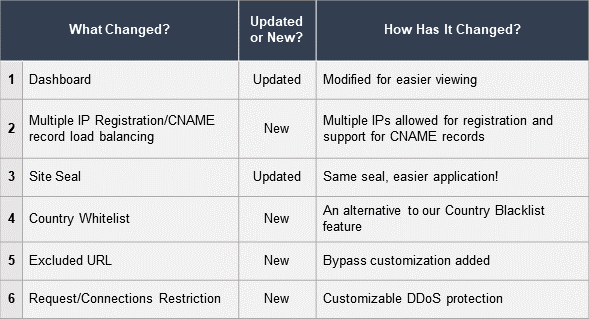 Scroll down for more details
Scroll down for more details
1. A Modified Dashboard
Differentiating between legitimate and malicious traffic on our old dashboard was a bit hard to see, so we’ve switched up the presentation so that you can view your data with ease. Click to enlarge!
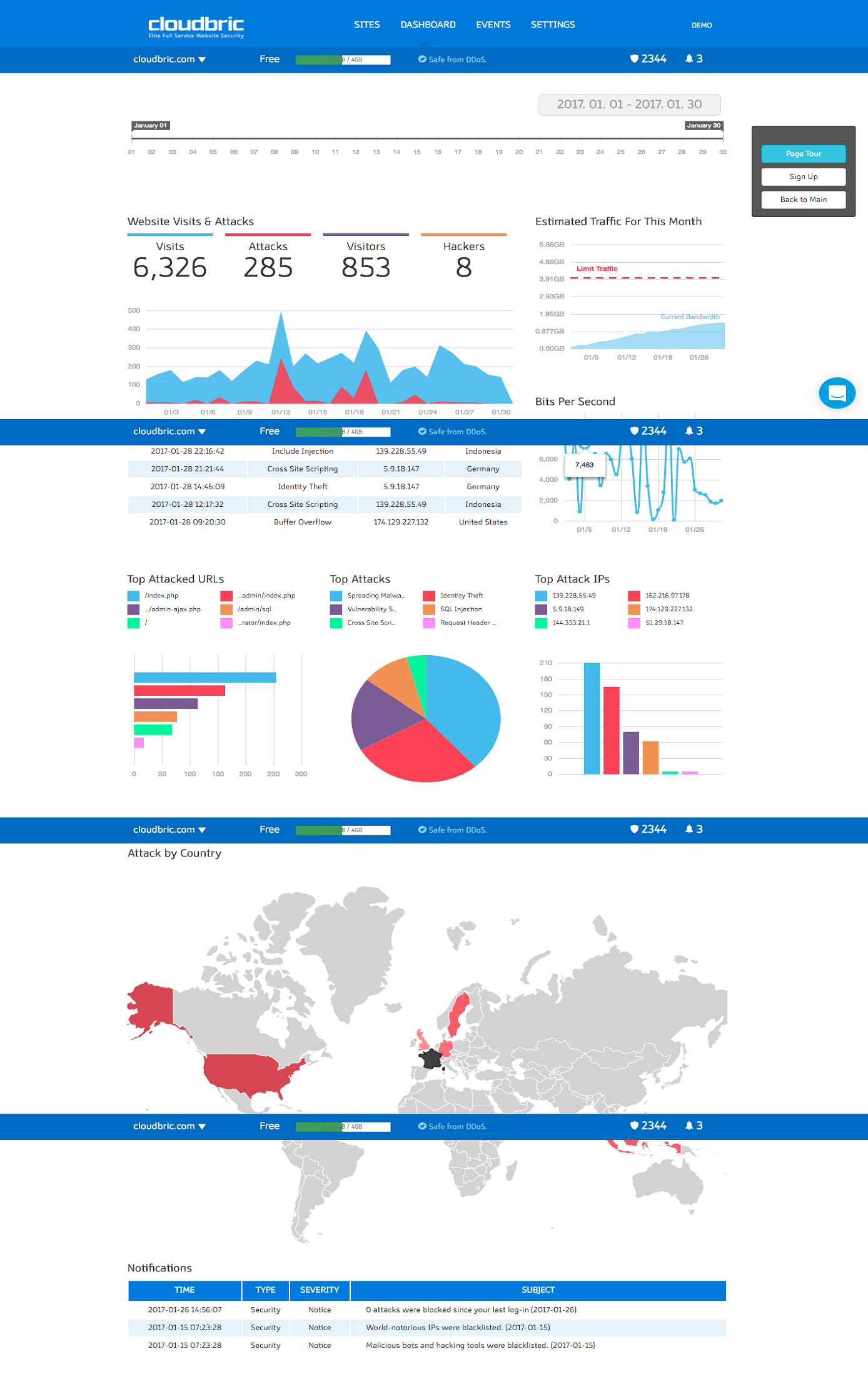
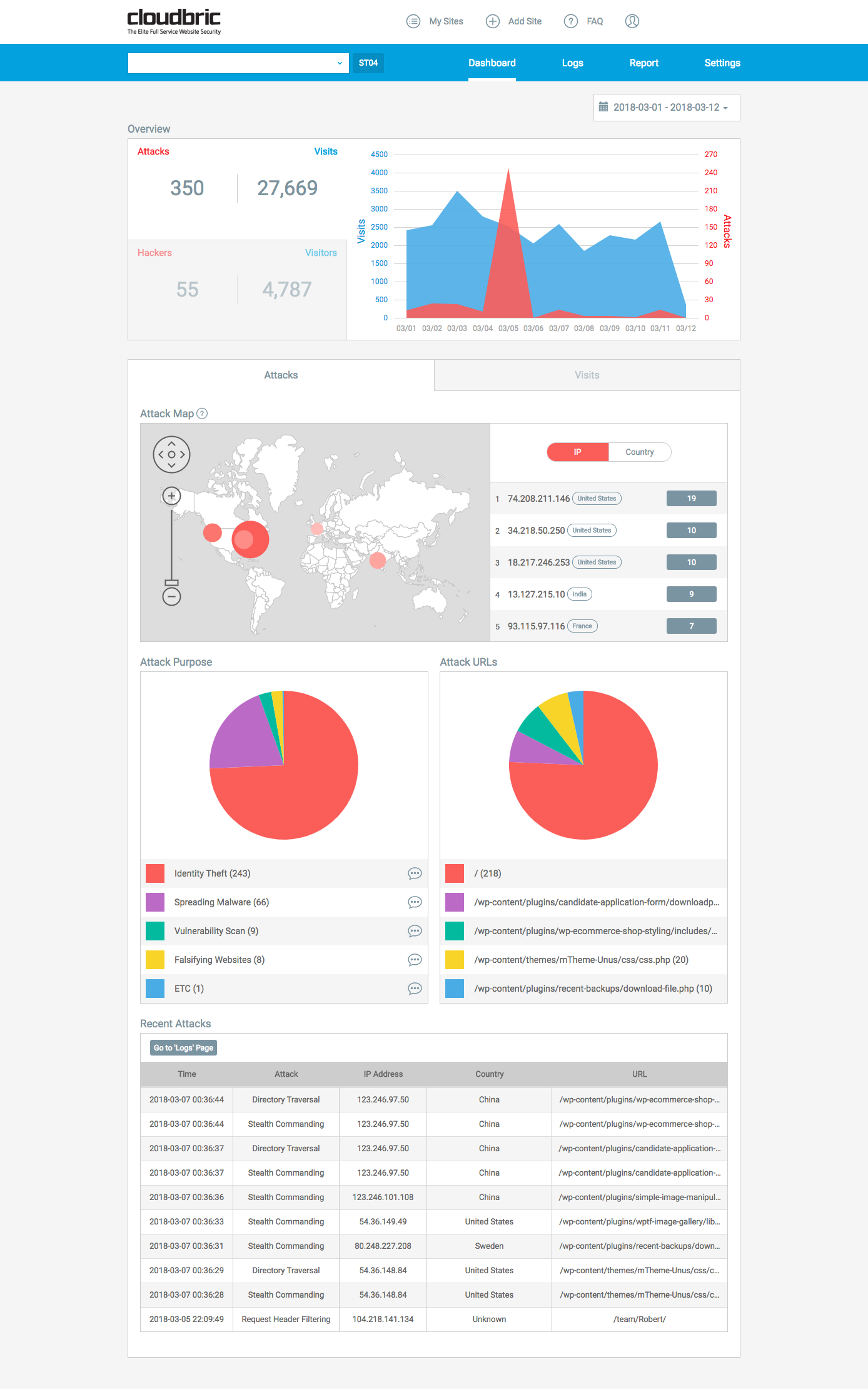
(Previously) (Now)
2. Multiple IP/CNAME Registration
For the Origin Web Server section, we now allow registration of multiple IPs. Also, by allowing CNAME registration for our service, we support customers’ load balancing.
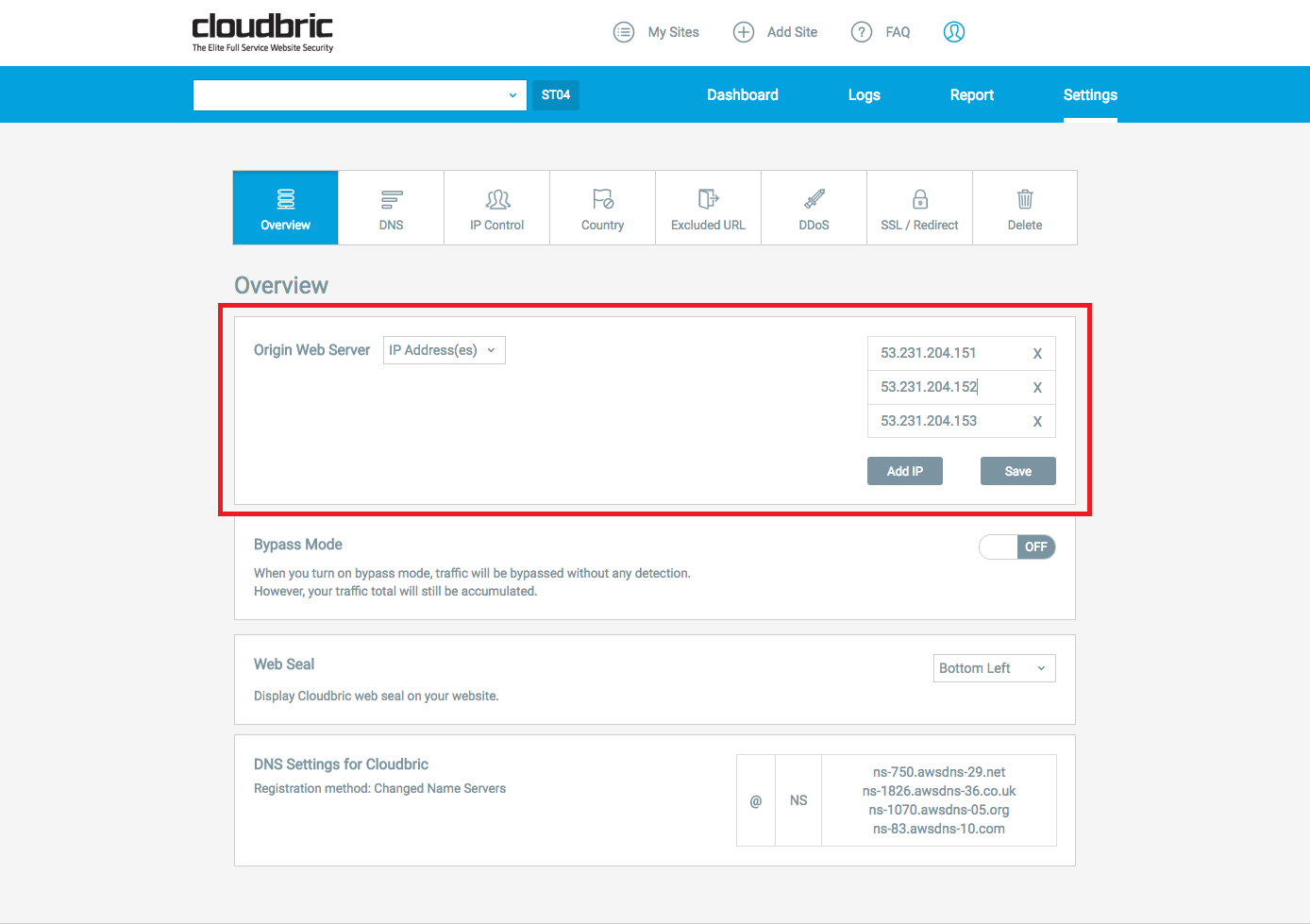 3. Site Seal
3. Site Seal
Having a site seal on display can foster trust in your website. In the past, we only provided web seals upon request. Now, we’ve made it easier to display the web seal with a click of a button.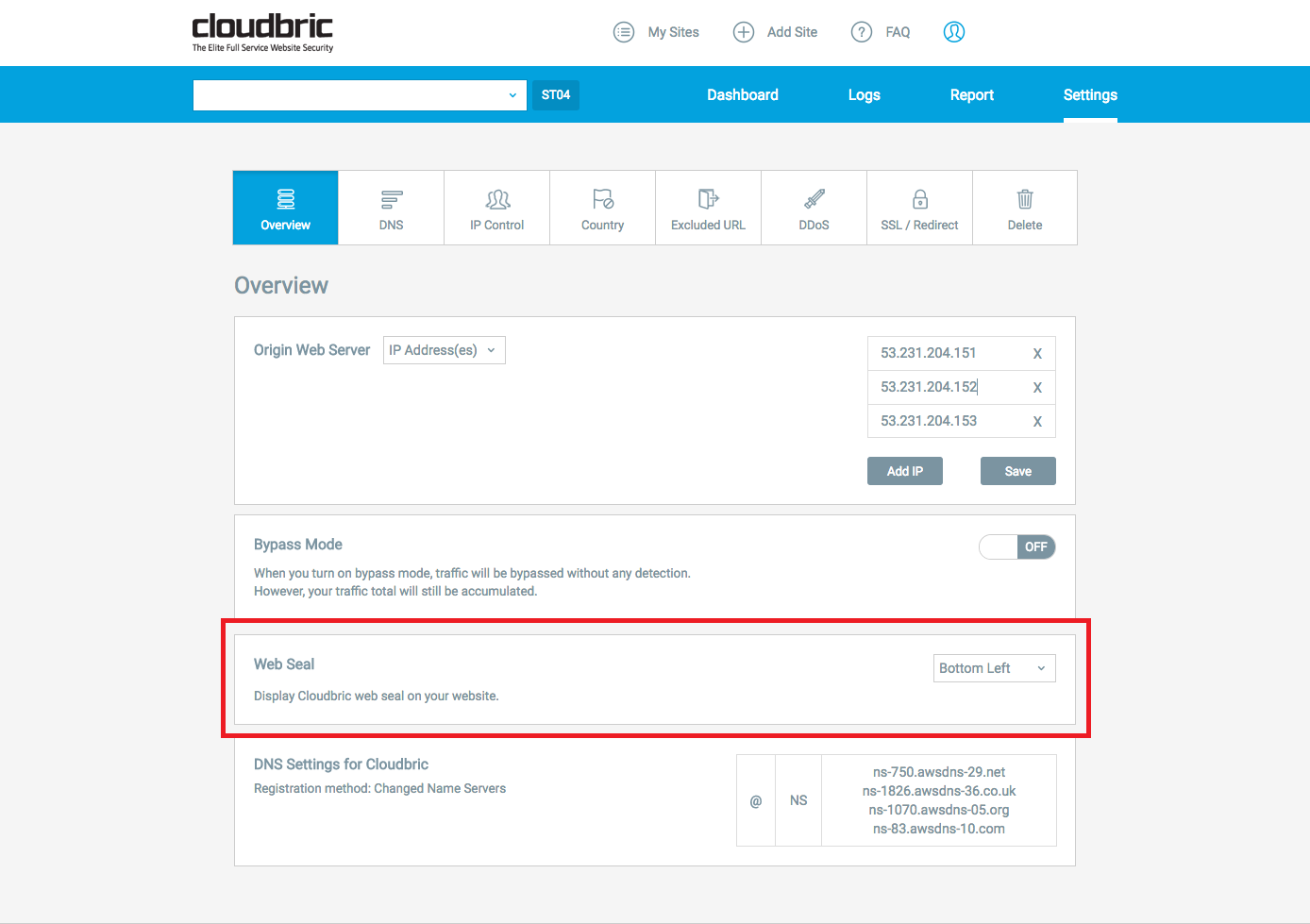 To get idea of what the web seal looks like, this is how it would appear if applied on the bottom left corner of your web page:
To get idea of what the web seal looks like, this is how it would appear if applied on the bottom left corner of your web page:
Cursor Off Cursor On
4. Country Blacklist/Whitelist Options
We’ve migrated our country blocking (blacklist) option from the dashboard to the Settings page.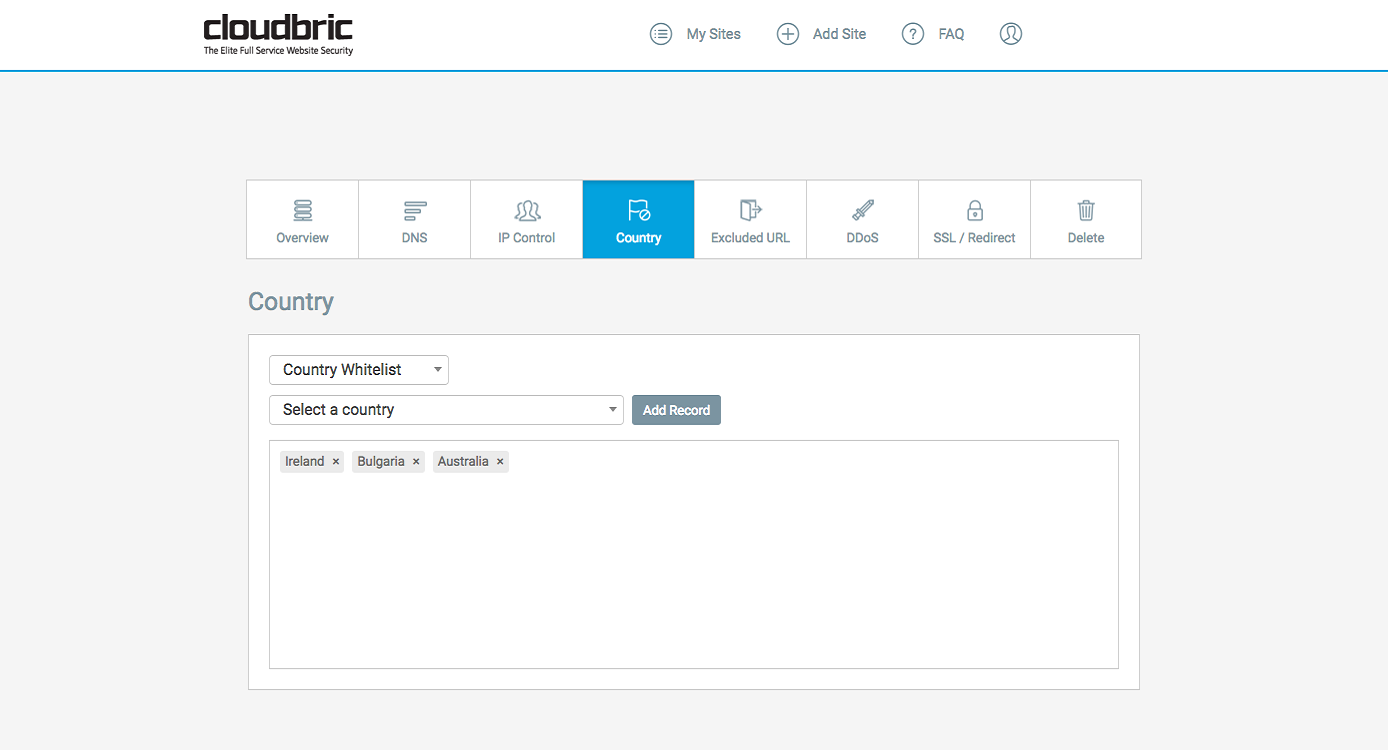 We’ve also added a new “Country Whitelist” option where you can specify the countries that are permitted access to your site while blocking all other countries. Users who are targeting specific markets may find this more beneficial than the “Country Blacklist” option, which only allows you to exclude selected countries.
We’ve also added a new “Country Whitelist” option where you can specify the countries that are permitted access to your site while blocking all other countries. Users who are targeting specific markets may find this more beneficial than the “Country Blacklist” option, which only allows you to exclude selected countries.
5. Excluded (Bypass) URL
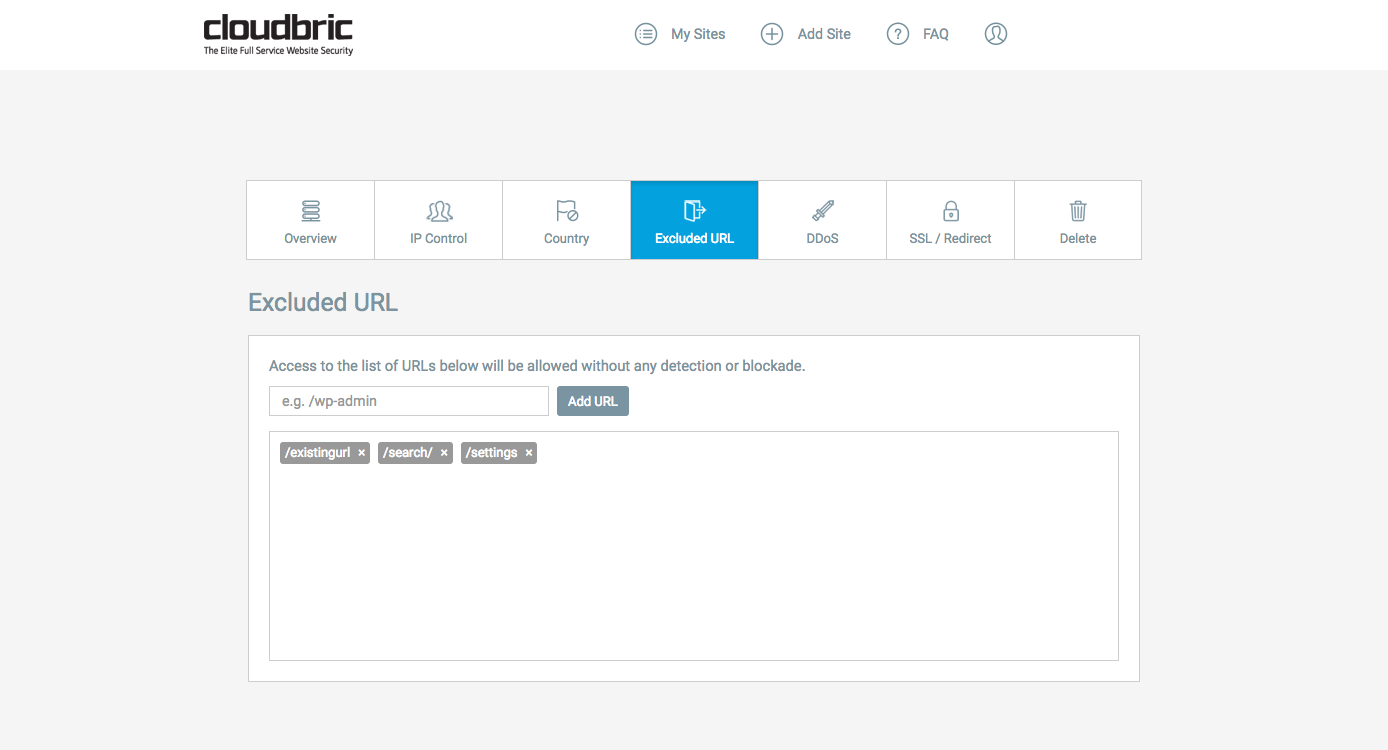 We’ve now made it possible for you to input URLs on this tab that will bypass our WAF, meaning traffic coming from these URLs won’t be detected nor blocked. If you have specific pages on your site that you would prefer to have traffic unfiltered, you can do so here but keep in mind that no filtering means no protection!
We’ve now made it possible for you to input URLs on this tab that will bypass our WAF, meaning traffic coming from these URLs won’t be detected nor blocked. If you have specific pages on your site that you would prefer to have traffic unfiltered, you can do so here but keep in mind that no filtering means no protection!
6. Request/Connections Restriction for DDoS Protection
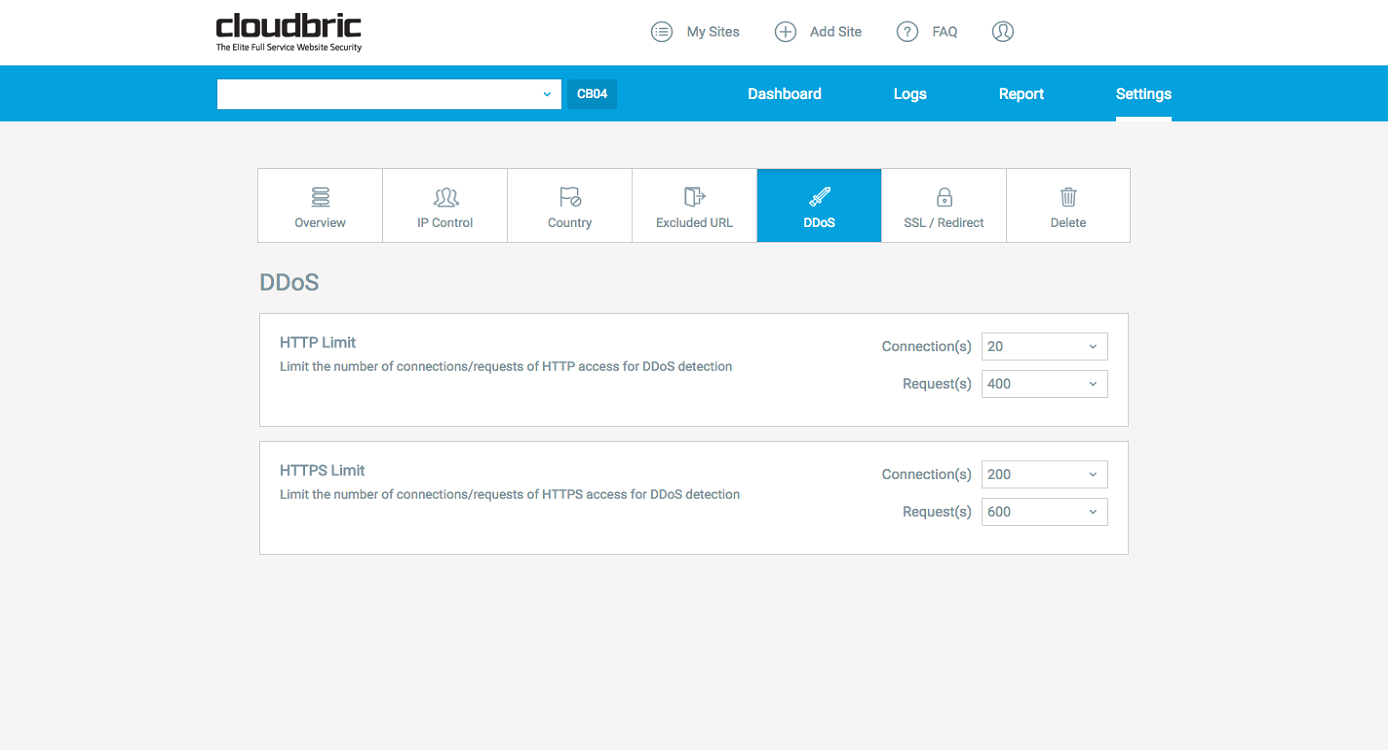 It’s now possible to limit the number of requests and connections from a single IP per second. If your website receives requests/connections more than the threshold you set, the visitor will see a 503 error page. It’s important not to set the limit too low, as protocols like FTP,IMAP, and even HTTP can make multiple (legitimate) connections. Also, keep in mind that many companies, public places, and even homes have many different computers on their internal network that may all share a single public IP address. We recommend that you do not fiddle with these settings unless you are familiar with requests and connections (refer to this analogy to learn more). That’s all for now! The new console is currently not set as the default, but if you’re interested in trying out our new console you can do so upon login. Please contact our support team at global@cloudbric.com if you experience any issues.
It’s now possible to limit the number of requests and connections from a single IP per second. If your website receives requests/connections more than the threshold you set, the visitor will see a 503 error page. It’s important not to set the limit too low, as protocols like FTP,IMAP, and even HTTP can make multiple (legitimate) connections. Also, keep in mind that many companies, public places, and even homes have many different computers on their internal network that may all share a single public IP address. We recommend that you do not fiddle with these settings unless you are familiar with requests and connections (refer to this analogy to learn more). That’s all for now! The new console is currently not set as the default, but if you’re interested in trying out our new console you can do so upon login. Please contact our support team at global@cloudbric.com if you experience any issues.





