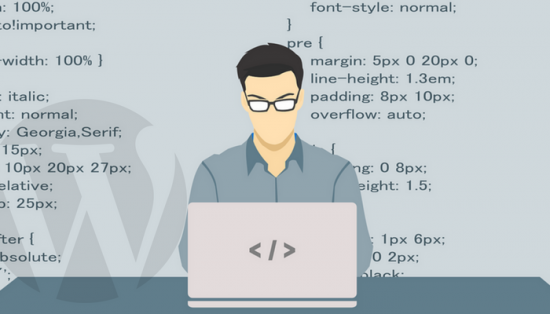
WordPress is easily one of the most popular web-based platforms on the internet. In fact, over 28% of the viewable internet uses WordPress to host their websites. However, being an open-source platform where anybody can edit anything using CSS code and plugins means there are security risks.
At its core, WordPress is the same for every website, meaning that hackers or users with negative intentions will already know their way around your mainframe so, if there are any errors within your sites, such as in your theme or a plugin, a hacker will be able to take full advantage and find their way in.
To help you minimize these risks and to avoid it happening to you, here are five of the most common security risks as well as all the information you need to know about making them right again.
Please note, many of the solutions below contain the option to download a plugin to address certain security issues.
However, plugins can be developed and uploaded to the internet by anybody and there’s a possibility that the plugin itself can be a security risk. Always make sure that you are downloading plugins from an official, safe and reliable source and know exactly what you’re downloading or installing onto your WordPress website.
Hide Your WordPress Platform
By default, if somebody signs into your website and they are already logged into WordPress, they will see the display banner at the top of the page. This shows that you’re using WordPress which makes it incredibly easy for hackers to know which websites to target.“You may also find the WordPress logos and even the version numbers in a few lines of your WordPress code, as well as being displayed in the footer of your website. If you can hide this information, it will make it much more difficult for a hacker to know that you’re using WordPress” – explains Peter Rollins, a Cyber Security Manager at Big Assignments.One of the easiest ways to solve this issue is by using a plugin like Hide My WP Plugin. This will help you hide your WordPress platform from malicious internet users.
Consider the WP-Admin Page
 Even if you’ve hidden your WordPress information, a hacker can still add the ‘/wp-admin’ code to your URL which will take them to your login page. This is susceptible to hacking attempts or even brute force attacks, so it’s a wise idea to hide this page or change the URL.There are two main ways to keep this from happening. Firstly, you can either choose to hide the page completely using a dedicated plugin to make the page invisible or completely change the URL to something that you choose. Alternatively, you can lock this login page, so it’s only accessible by your IP address.
Even if you’ve hidden your WordPress information, a hacker can still add the ‘/wp-admin’ code to your URL which will take them to your login page. This is susceptible to hacking attempts or even brute force attacks, so it’s a wise idea to hide this page or change the URL.There are two main ways to keep this from happening. Firstly, you can either choose to hide the page completely using a dedicated plugin to make the page invisible or completely change the URL to something that you choose. Alternatively, you can lock this login page, so it’s only accessible by your IP address.
Unlimited Login Attempts
By default, WordPress will allow you unlimited logins, even if the password entered is wrong every single time. Angelina Tighe, a Data Analyst at Ukwritings says: “This makes your website an ideal target for brute force hackers or even for your users to sit and try to guess your password. Even if you’ve chosen a complex password, with enough effort and force, they’ll still be able to crack it.”Fortunately, there’s a way around this, which is to limit your login attempts. This can be done easily using the Limit Login Attempts plugin. However, if you’re using WPEngine, this will be done automatically on your behalf.
Confirmed Login Name
 While on the subject of the login page, WordPress, as a default setting, will let you know if you’ve inputted the correct username on the login screen, even if the password is wrong. This means if the hacker guesses your username correctly, WordPress will tell them that they’ve got it right and that they only have the password left to guess.However, this is easily avoidable by entering a piece of code into your functions.php file. With this code, your login page will return a prompt saying that the login details are incorrect until the right combination is used.
While on the subject of the login page, WordPress, as a default setting, will let you know if you’ve inputted the correct username on the login screen, even if the password is wrong. This means if the hacker guesses your username correctly, WordPress will tell them that they’ve got it right and that they only have the password left to guess.However, this is easily avoidable by entering a piece of code into your functions.php file. With this code, your login page will return a prompt saying that the login details are incorrect until the right combination is used.
return ‘The login information you have entered is incorrect.’;
}
add filter(‘login_errors’, ‘failed_login’);[/mk_blockquote][vc_column_text]Easily Editable Content Through Dashboard
Isn’t it so handy that we can edit and access all our theme data and content through our dashboards? However easy and convenient as this is, it’s also a huge security risk as anybody who grants themselves access to your dashboard can then create a ton of damage that can take a huge amount of time to repair, especially if you haven’t backed up your content.
“The good news is that it’s easy to divert your dashboard editing privileges using a simple line of code that allows only you, the admin, to edit your files using FTP server settings” – continues Lynette Valliere, an IT Manager at Academized. All you need to do is add the code below to your functions.php file.
Conclusion
As you can see, despite WordPress being one of the leading website and blog creation tools out there, there are a few problems when it comes to security. Fortunately, many of these can be overcome by taking a few simple yet very effective steps, helping you protect your content and your website from the less desirable characters on the internet.





