Smartphones, laptops, smartwatches, and other various IoT devices available and used by people has led to a rapid increase in the amount of data generated by each individual. Consequently, the technology of data collection, analysis, and utilization has evolved leading to an ever-importance of user data.
Even with regulations with regards to personal data such as GDPR, companies are rolling out personalized services based on consumption patterns–in the field of finance, healthcare, e-commerce, and more. For example, Amazon has already filed a patent on ‘anticipatory package shipping’ back in 2012 whereby the online service would analyze customer data and deliver items that are expected to be purchased to a nearby warehouse in advance.
Is the proper utilization of personal data a blessing for ordinary people? Or will it lead to an increased chance of privacy violations? It’s too early to judge. We can only be wary of the risks and minimize personal information exposure when using the Internet. Today, we discuss ways to protect your personal information on the web.
1.Incognito Mode (private browsing)
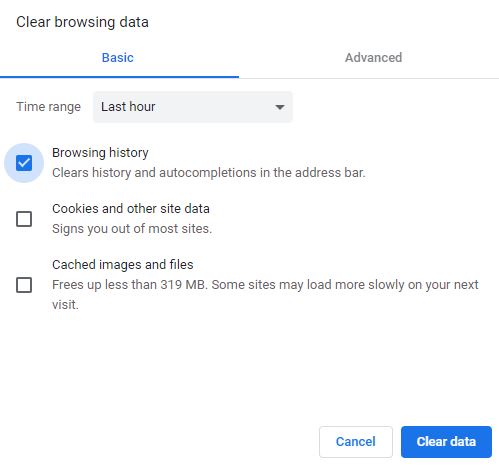 Incognito mode can be easily used to protect personal information for any user. Private browsing, more commonly known as ‘incognito mode’ (for Chrome users), is a feature available on common web browsers including Chrome, Firefox, Safari, Edge, etc., that leaves no usage data trail after each browser session. Each browser adopts a different naming convention for private browsing: incognito (Chrome), Private Browsing (Firefox), Private Window (Safari), InPrivate (Edge); however, they all offer similar features. When private browsing mode is enabled, users browsing history, cookies, website information, account, password, and other sensitive information won’t be saved, at least on the device that you are using. Don’t be overreliant on the security or the privacy of ‘incognito’ modes, however, because your data is left somewhere on the Internet. Usage information is not saved on the browser itself with incognito mode, but the websites you visit may collect your visit history, and these records can remain on their servers or the internet. A few examples of trackers that record your history are Google AdSense, Google Analytics, and Facebook Pixel. This means public network administrators and website service providers can check your visit and web usage data. Definitely make use of incognito modes when using a public PC to avoid leaving sensitive data behind that may be accessible to others. To summarize simply: incognito mode isn’t truly incognito for websites you visit, but it’s equivalent to erasing your internet usage records and cookies automatically after each browsing session.
Incognito mode can be easily used to protect personal information for any user. Private browsing, more commonly known as ‘incognito mode’ (for Chrome users), is a feature available on common web browsers including Chrome, Firefox, Safari, Edge, etc., that leaves no usage data trail after each browser session. Each browser adopts a different naming convention for private browsing: incognito (Chrome), Private Browsing (Firefox), Private Window (Safari), InPrivate (Edge); however, they all offer similar features. When private browsing mode is enabled, users browsing history, cookies, website information, account, password, and other sensitive information won’t be saved, at least on the device that you are using. Don’t be overreliant on the security or the privacy of ‘incognito’ modes, however, because your data is left somewhere on the Internet. Usage information is not saved on the browser itself with incognito mode, but the websites you visit may collect your visit history, and these records can remain on their servers or the internet. A few examples of trackers that record your history are Google AdSense, Google Analytics, and Facebook Pixel. This means public network administrators and website service providers can check your visit and web usage data. Definitely make use of incognito modes when using a public PC to avoid leaving sensitive data behind that may be accessible to others. To summarize simply: incognito mode isn’t truly incognito for websites you visit, but it’s equivalent to erasing your internet usage records and cookies automatically after each browsing session.
2. Brave browser
Brave browser is well-known for its privacy features. The Brave team noticed that popular web browsers such as Chrome allowed the advertisements based on user activity and browsing history. These ads, however, are often considered spam or gratuitous at the least by users. That is why Braver browser is focused on blocking out trackers and advertisers from collecting data leading to user privacy as well as convenience.Brave not only provides features similar to the incognito mode, but also encryption of IP addresses: this is to ensure complete anonymity on the device and browser level as well as to public network administrators and website service providers via the Tor browser.
3. DuckDuckGo
 Google tracks you but we don’t. DuckDuckGo is an online search engine comparable to Google or Bing. The difference is that DuckDuckGo was created to minimize the collection of user activity data for personal information protection. Most of the well-known search engines collect each user’s search history as an excuse to upgrade their search services. The collected search history and usage data are then utilized for advertising and marketing purposes for additional profits. For example, a user may be exposed to an advertisement for a product that he or she may frequently search on the web.DuckDuckGo, however, forgoes this business model and strives to protect user data while providing a reliable search engine. Note that DuckDuckGo still shows advertisements; they’re based on search keywords rather than user data. For example, a restaurant advertisement may be shown when a user searches for the term ‘food’. In addition, DuckDuckGo minimizes redundant ads by exposing only a single advertisement on each page.The service uses various methods to improve the quality of search results, one of which is to operate in an open-source form. Through their community platform, DuckDuckGo receives suggestions from users to be reviewed and reflected in the service. As of today, DuckDuckGo is readily available on Safari and Firefox browsers.
Google tracks you but we don’t. DuckDuckGo is an online search engine comparable to Google or Bing. The difference is that DuckDuckGo was created to minimize the collection of user activity data for personal information protection. Most of the well-known search engines collect each user’s search history as an excuse to upgrade their search services. The collected search history and usage data are then utilized for advertising and marketing purposes for additional profits. For example, a user may be exposed to an advertisement for a product that he or she may frequently search on the web.DuckDuckGo, however, forgoes this business model and strives to protect user data while providing a reliable search engine. Note that DuckDuckGo still shows advertisements; they’re based on search keywords rather than user data. For example, a restaurant advertisement may be shown when a user searches for the term ‘food’. In addition, DuckDuckGo minimizes redundant ads by exposing only a single advertisement on each page.The service uses various methods to improve the quality of search results, one of which is to operate in an open-source form. Through their community platform, DuckDuckGo receives suggestions from users to be reviewed and reflected in the service. As of today, DuckDuckGo is readily available on Safari and Firefox browsers.
Conclusion
With more people using personal devices to connect, internet service-related services are able to collect and utile more personal information and usage data. How are we benefiting from providing such data? Can we choose to limit what information we provide?Try out some of the ways to minimize data exposure we discussed today: you can have a choice.





